Fire tablet and YouTube Kids

So if you have kids you likely either have android or iOS tablets.
We're all Android at my house for tablets and phones. We use Amazon Fire Tablets but the Amazon Fire Store is lacking a native YouTube or YouTube Kids app. There are apps called that in the Fire App Store, but they're imitations! Go check and look at the developer page for many apps. They are knockoffs and always have been. And not good ones.
Problems
I want to limit YouTube to better quality content. I don't care if it's YouTube or YouTube Kids.
Now if you're familiar with how the Amazon Kids app works, you can create a profile for each kid and set apps on their profiles. The issue is you can allow the generic YouTube, but it doesn't support family profiles.
So we need to get the real Google Play apps to do this. That sounds simple, but after many hours of doing so, it's not so straightforward.
Solutions that DO NOT WORK or Limited
So let's talk about what doesn't work.
Sideload an app on main profile
Sideload any app on the main profile and enable it on the kids profile.
So you can sideload apps (we'll cover Google ones, we'll get to that), and even in the Fire Kids app share it to them, but once you switch to their profile, the app—if not installed from the Fire App Store—you cannot see it in the Fire Launcher to select it.
Sideload YouTube App on Kids Profile
This will work for some apps but not for Google apps, because they require Google Play Services and Play Store to run.
You can install the Google Play Store and services on the main profile. The best guide I've seen is: how-to-install-the-google-play-store-on-your-amazon-fire-tablet
Even if you follow that guide, it works on the main tablet profile, but when on the kids profile, it lets you install com.google.android.gsf.login, com.google.android.gsf, com.google.android.gms but fails to install Play Store (aka com.android.vending) when on the child profile.
Also, I'll add that this information is as of 2024-07-14 for Amazon tablets 10th and 11th gen. Amazon is notorious for updating them over the wire to disable features on a product you paid for.
So what can we do?
Best Solution So Far
Looking for alternatives, I found mrhaydendp's Fire Tools.
It's a nice Python tool that will use the ADB tool to modify the tablet. It's not a perfect solution, but it's good enough for me.
The end result will be as such:
- Only the main profile will exist on the tablet.
- It won't have the Fire App Store
- We can install Google Play Store and services,
- followed by YouTube Kids and such.
- We'll hide anything else.
Fire Tools Instructions
We enable developer mode, then follow the instructions at https://github.com/mrhaydendp/Fire-Tools.
We'll use it to remove tons of Amazon apps, or as it says, Debloat.
Note: I always use pyenv for my Python environments.
The UI is pretty self-explanatory.
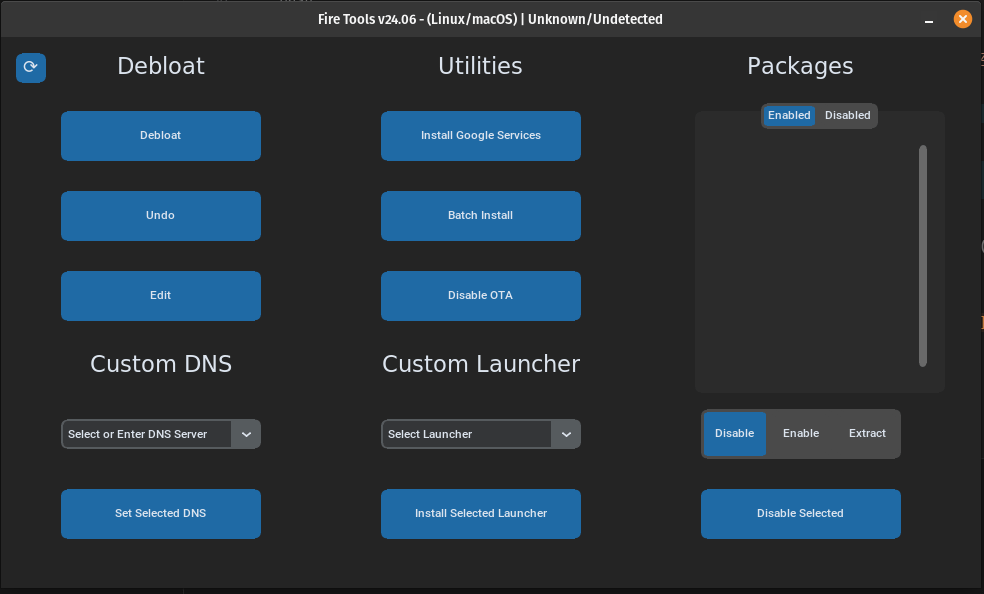
I won't cover how to have ADB setup but here are my notes on setting up Android Studio on Linux which pretty awful for 2024, honestly.
Anyway, the tool is pretty amazing.
I ran the following:
- Ran
Debloat - Install Google Play Services
- set custom DNS to use Cloudflare
- Installed the
LawnchairLauncher- Used that to hide apps like "App Store" (not that it would work as the app wasn't registered, but still nice to hide)
Conclusion
I'll follow up later, but this is a good start. During the summer I take the kids to the pool every day and their mother plays games, but there is still too much tablet time! Here's hoping that at least the quality of videos is better with these hacks!
To all the other parents out there: Best of luck!