Why using Conventional commits is useful
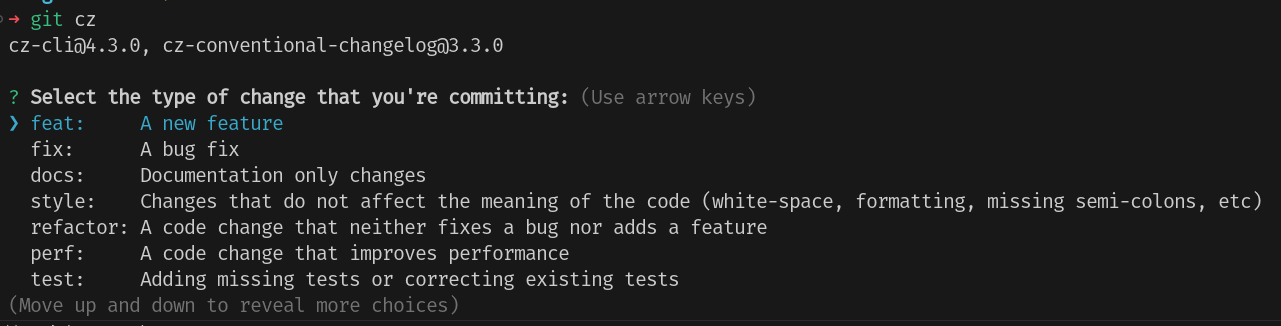
As a developer, you're probably no stranger to the world of version control systems like Git. But even if you're well-versed in the basics of Git, using conventional commits can be a game-changer when it comes to communicating with your peers and yourself.
In this post, we'll take a deep dive into what conventional commits are, why they're important, and how to use them effectively. So, let's get started!
Step 1: What Are Conventional Commits?
A conventional commit is a type of commit message that follows a specific format, making it easy for others (and yourself) to understand the purpose and scope of each change.
Why Are Conventional Commits Important?
Using conventional commits has several benefits:
- Better collaboration: Conventional commits help team members work together more effectively, as everyone knows what to expect from a particular type of commit.
- Better release management: When you use conventional commits, it's easier to generate a changelog that reflects the changes in your release.
- Not a requirement for personal or many web projects, but many OSS projects need to generate a changelog.
Step 2: Choose Your Commit Type
When writing your commit message, choose one of the following types:
fix:For fixing bugs or resolving issuesfix(item):calling out which item was fixedfeat:For adding new features or functionalityfeat(item):For calling out which feature
docs:For updating documentation or improving readabilitychore:For maintenance tasks like dependency updates
I tend to use conventional commits styles for my commits. But not enforced, just manual best effort. However, some repos have strict enforcement to generate the changelog from the commits. I'll dig into that below.
Step 3: Write Your Commit Message
When writing your commit message, follow these best practices:
- Be concise: Keep your commit message short and to the point.
- Use present tense: Instead of saying "fixed," say "fix."
- Include relevant details: Add context or explanations where necessary.
Example commit message: fix: Update README.md to include new feature
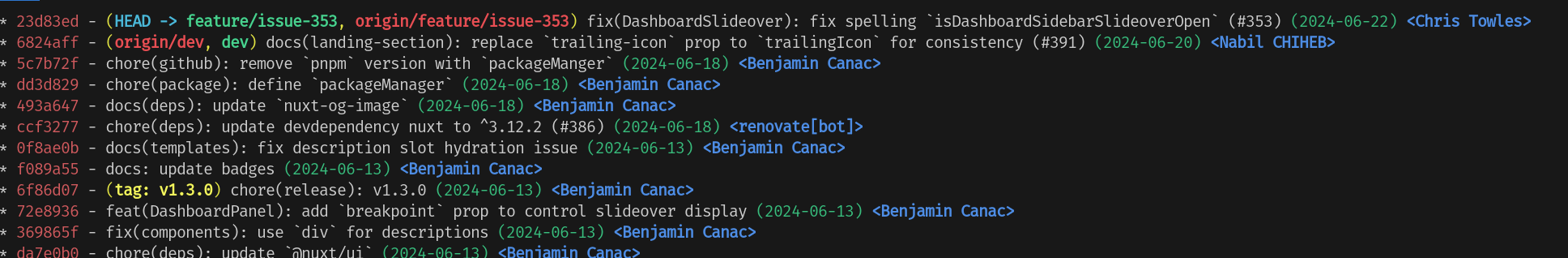
Step 4: Make It a Habit
At first, it may seem like a lot of work to write a commit message. But you'll find that writing good commit messages becomes easier as you get used to doing it. I also recommend committing more often.
I often teach people to think about making commits like save checkpoints in a video game. When you beat a boss, or complete a level, it creates a save point. Do the same with your commits. It makes it much easier to review and track down issues compared to a three-day coding bender where half the repo is changed in a single commit.
Strictly enforce conventional commits
Many open source projects use conventional commits, vite for example and some even enforce it via tools like commitlint.
This is great for a couple of reasons. The standard makes it easier to generate release notes and changelog from the commit messages.
In those cases I use the commitizen tool to enforce the conventional commits.
Install
Usage
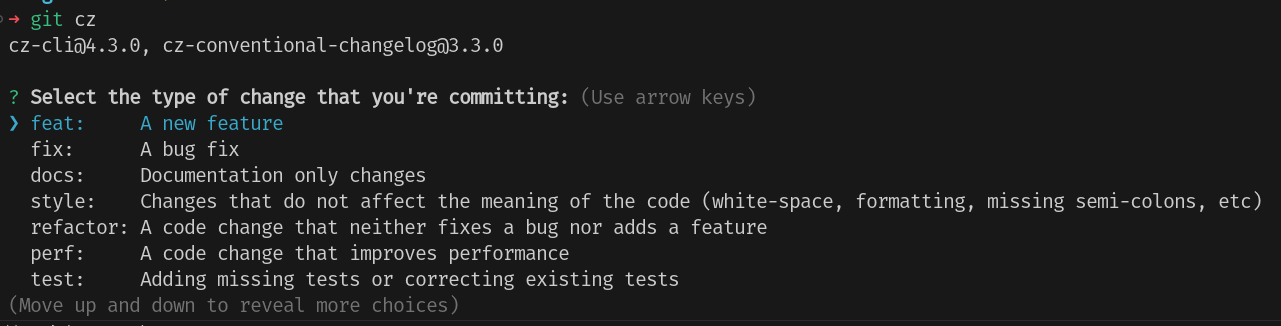
But be sure to review the rules for the repository you're contributing to.
Conclusion
Using conventional commits doesn't take much time. I've found it makes it easier to come up with commit messages. And it improves your code's readability and enhances collaboration. It's an easy habit to get into, and you'll find it a requirement for many open source projects.
Might as well start doing it everywhere.